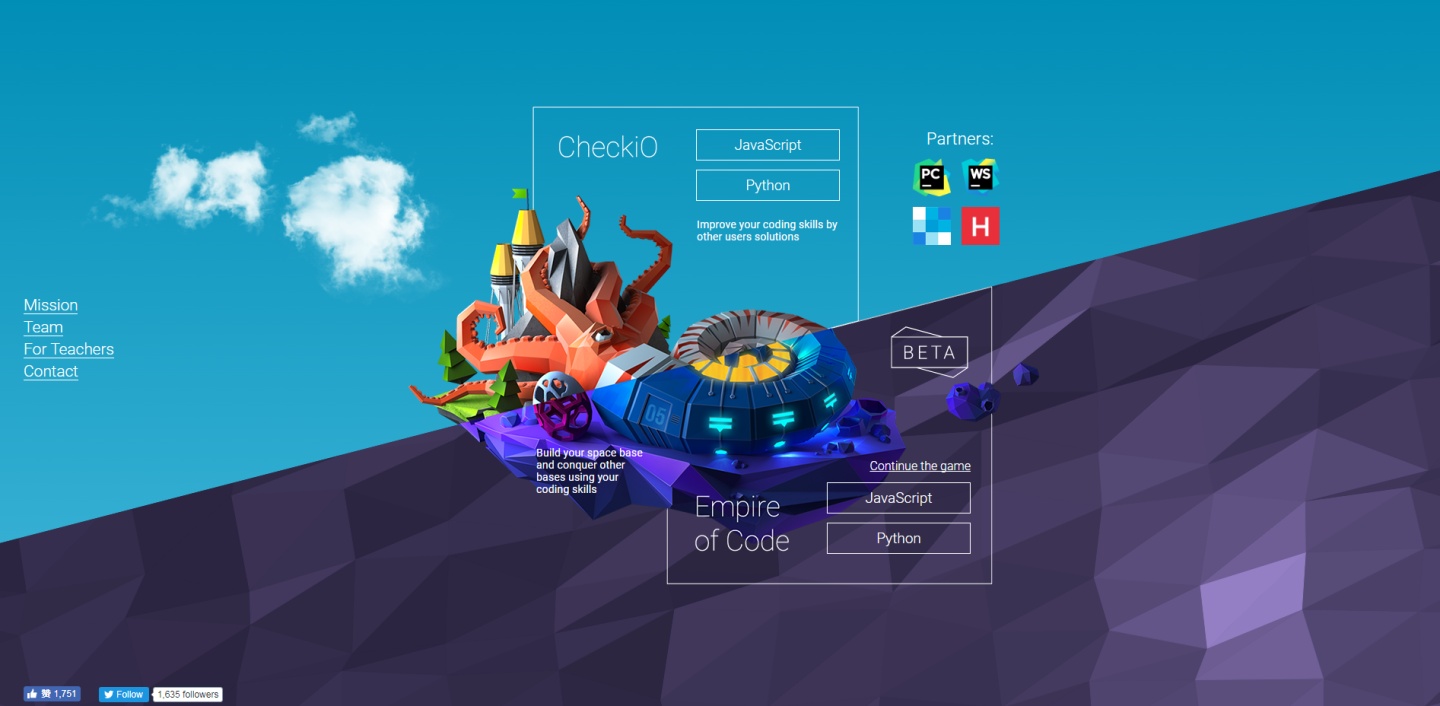
Nanodegree key: nd000
Version: 8.0.0
Locale: en-us
Welcome to the world of programming! Learn the skills that all programmers use, whether they build apps, web pages, or analyze data.
Content
Part 01 : Welcome and Orientation
Welcome to the Introduction to Programming Nanodegree program. This is your first step on your journey to become a programmer. Learn what this program is all about as well as how to find support along your learning journey.
-
Module 01:
Welcome and Orientation
-
Lesson 01: Welcome and Orientation
In this lesson, we'll introduce you to your instructors, give you an overview of what you'll be learning, and tell you how to get help and support when you need it.
-
Lesson 02: Nanodegree Career Services
The Careers team at Udacity is here to help you move forward in your career - whether it's finding a new job, exploring a new career path, or applying new skills to your current job.
-
Lesson 03: Get Help with Your Account
What to do if you have questions about your account or general questions about the program.
-
Part 02 : Intro to HTML
-
Module 01:
The Web and HTML
-
Lesson 01: The Web and HTML
In this lesson, we'll be exploring how to create web pages—and, along the way, you'll learn some important concepts about how computer languages work.
- Concept 01: Introduction
- Concept 02: Practice — Introduction
- Concept 03: Web pages and servers
- Concept 04: Practice — Web pages and servers
- Concept 05: HTML and programming
- Concept 06: Text editors and files
- Concept 07: The Job of HTML
- Concept 08: Markup
- Concept 09: Practice — Markup
- Concept 10: Breaks and empty elements
- Concept 11: Paragraphs
- Concept 12: Practice — Midpoint review
- Concept 13: Lots of elements
- Concept 14: Nested elements
- Concept 15: Elements review 1
- Concept 16: Practice — Headings
- Concept 17: Practice — Elements review 1
- Concept 18: Block and inline
- Concept 19: Practice — Block and inline
- Concept 20: Practice — The div element
- Concept 21: Lists and implied close tags
- Concept 22: Nested lists
- Concept 23: Practice — Indentation
- Concept 24: Practice — Implied close tags
- Concept 25: Web addresses
- Concept 26: Links and the tag
- Concept 27: Practice — Addresses and links
- Concept 28: Adding images
- Concept 29: Files and relative URLs
- Concept 30: Practice — Images and relative URLs
- Concept 31: Elements review 2
- Concept 32: Practice — Elements review 2
- Concept 33: Documents: The DOCTYPE tag
- Concept 34: Documents: Head and body
- Concept 35: Practice — Parts of an HTML document
- Concept 36: Validating HTML
- Concept 37: Woohoo!
-
-
Module 02:
Basic HTML Page
-
Lesson 01: Basic HTML Page
In this first lab, you'll demonstrate your understanding of HTML basics by turning your notes from the lesson into a working HTML web page.
-
Part 03 : Intro to CSS
Learn how to add CSS, divs, spans, classes, and ids to your page. CSS allows you to create the aesthetics that all web users enjoy when browsing the web.
-
Module 01:
Intro to CSS
-
Lesson 01: Styling with CSS
Learn how to add style to your website by using Cascading Style Sheets (CSS).
- Concept 01: Starting with style
- Concept 02: Developer tools
- Concept 03: Text to trees
- Concept 04: Tree structure
- Concept 05: Trees to boxes
- Concept 06: Styling HTML directly
- Concept 07: Practice — Inline styles
- Concept 08: Practice — Multiple styles
- Concept 09: Practice — Quotes or no quotes?
- Concept 10: Styling HTML separately
- Concept 11: Practice — Styling HTML separately
- Concept 12: CSS syntax
- Concept 13: Selectors: Type
- Concept 14: Selectors: Class and ID
- Concept 15: Selectors: Combining
- Concept 16: Vocabulary review
- Concept 17: Selectors review
- Concept 18: Practice — Selectors
- Concept 19: Practice — Class selectors
- Concept 20: Practice — More class selectors
- Concept 21: What's so "cascading" about CSS?
- Concept 22: Practice — Cascading styles
- Concept 23: Units
- Concept 24: Boxes
- Concept 25: Practice — Boxes
- Concept 26: Practice — Floating boxes
- Concept 27: Practice — Boxes inside boxes
- Concept 28: Percentages
- Concept 29: Learning more CSS
- Concept 30: Separating style
- Concept 31: Practice — Three ways to style
- Concept 32: Color
- Concept 33: Practice — Color
- Concept 34: Practice — Searching for properties
- Concept 35: Fonts
- Concept 36: Practice — Fonts (1/2)
- Concept 37: Practice — Fonts (2/2)
- Concept 38: Practice — Meaning vs. style
- Concept 39: Practice — Containers (1/2)
- Concept 40: Practice — Containers (2/2)
- Concept 41: Flexbox
- Concept 42: Practice — Flexbox (1/2)
- Concept 43: Practice — Flexbox (2/2)
- Concept 44: CSS syntax review
- Concept 45: Replicating a design
- Concept 46: Summary
-
Lesson 02: Animal Trading Cards
Use your knowledge of HTML and CSS to create a web-based trading card depicting your favorite animal.
-
Part 04 : Intro to Python, Part 1
Learn Python, a versatile programming language, to build your skills as a developer. In this first part, you will use Python statements and functions to draw colorful designs on the screen.
-
Module 01:
Intro to Python, Part 1
-
Lesson 01: Turtles and Code
Get started learning core programming concepts with Python, while writing instructions to make a virtual "turtle" robot draw colorful shapes on the screen.
- Concept 01: Welcome!
- Concept 02: Starting out
- Concept 03: Drawing with turtles
- Concept 04: Variables
- Concept 05: Practice — Variables and more
- Concept 06: Changing colors
- Concept 07: Changing shapes
- Concept 08: Finding errors
- Concept 09: Modules and methods
- Concept 10: Practice — Draw a square
- Concept 11: Comments
- Concept 12: Practice — Order matters
- Concept 13: Using variables
- Concept 14: Practice — Using variables (1/2)
- Concept 15: Practice — Using variables (2/2)
- Concept 16: Looping
- Concept 17: Practice — Basic loops
- Concept 18: Practice — Assigning lists to variables
- Concept 19: Lists and loops
- Concept 20: Practice — Loop variables
- Concept 21: Mystery shape
- Concept 22: Loops within loops
- Concept 23: Practice — Turtle methods
- Concept 24: Practice — More loop variables (1/2)
- Concept 25: Practice — More loop variables (2/2)
- Concept 26: Practice — Nested loops
- Concept 27: Thinking about errors
- Concept 28: Rainbow turtles
- Concept 29: Review
-
Lesson 02: Functions, Part 1
Expand your knowledge of Python by learning to write functions and conditional statements.
- Concept 01: Welcome to lesson 2!
- Concept 02: Statements
- Concept 03: The range function
- Concept 04: Crunching numbers (1/2)
- Concept 05: Crunching numbers (2/2)
- Concept 06: What's a function? (1/2)
- Concept 07: What's a function? (2/2)
- Concept 08: Defining functions
- Concept 09: Parameters and arguments
- Concept 10: draw_square (definition)
- Concept 11: draw_square (one parameter)
- Concept 12: draw_square (multiple parameters)
- Concept 13: draw_shape
- Concept 14: Make your own function
- Concept 15: Variable scope (1/2)
- Concept 16: Variable scope (2/2)
- Concept 17: Indent with care!
- Concept 18: Which data type?
- Concept 19: Two turtles
- Concept 20: By any other name ...
- Concept 21: Square flower (1/3)
- Concept 22: Square flower (2/3)
- Concept 23: Square flower (3/3)
-
Lesson 03: Functions, Part 2
Learn more advanced functions, conditional statements, and loops.
- Concept 01: If this equals that
- Concept 02: Conditionals in loops
- Concept 03: if / else
- Concept 04: Modulo (1/3)
- Concept 05: Modulo (2/3)
- Concept 06: Modulo (3/3)
- Concept 07: Fizz Buzz, turtle style
- Concept 08: Nice work!
- Concept 09: Returning a value (1/3)
- Concept 10: Returning a value (2/3)
- Concept 11: Returning a value (3/3)
- Concept 12: Passing arguments in loops (1/3)
- Concept 13: Passing arguments in loops (2/3)
- Concept 14: Passing arguments in loops (3/3)
- Concept 15: The random module
- Concept 16: Comparison operators
- Concept 17: True or False
- Concept 18: if and elif
- Concept 19: Logical operators
- Concept 20: Staying in bounds
- Concept 21: Self-driving turtle
- Concept 22: Congratulations!
-
Part 05 : Shell Workshop
The Unix shell is a powerful tool for developers of all sorts. In this lesson, you'll get a quick introduction to the very basics of using it on your own computer.
-
Module 01:
Shell Workshop
-
Lesson 01: Shell Workshop
The Unix shell is a powerful tool for developers of all sorts. In this lesson, you'll get a quick introduction to the very basics of using it on your own computer.
- Concept 01: Welcome!
- Concept 02: Windows: Installing Git Bash
- Concept 03: Opening a terminal
- Concept 04: Your first command (echo)
- Concept 05: Variables
- Concept 06: Navigating directories (1/2)
- Concept 07: Navigating directories (2/2)
- Concept 08: Options
- Concept 09: Organizing your files (mkdir, mv)
- Concept 10: Downloading (curl)
- Concept 11: Viewing files (cat, less)
- Concept 12: Removing things (rm, rmdir)
- Concept 13: Review
- Concept 14: Keep learning!
-
Part 06 : Intro to Python, Part 2
Learn Python, a versatile programming language, to build your skills as a developer. In this second part, you will install Python on your computer, and learn to work with textual data in strings.
-
Module 01:
Intro to Python, Part 2
-
Lesson 01: Python at Home
Install Python on your own computer so you can write code anytime!
- Concept 01: Installing Python
- Concept 02: Windows
- Concept 03: Mac
- Concept 04: Python in the terminal
- Concept 05: The input function
- Concept 06: The print function
- Concept 07: Interactive mode
- Concept 08: Compound statements in interactive mode
- Concept 09: Using print to debug
- Concept 10: Functions revisited
- Concept 11: Functions in interactive mode
- Concept 12: Type errors
- Concept 13: Line numbers and tracebacks
- Concept 14: Importing things
-
Lesson 02: Strings & Lists, Part 1
Learn to work with strings and lists in your Python code.
- Concept 01: Welcome back!
- Concept 02: Variables vs. literals
- Concept 03: More complex strings
- Concept 04: Length
- Concept 05: Looping over things
- Concept 06: Counting things (1/2)
- Concept 07: Counting things (2/2)
- Concept 08: Indexing
- Concept 09: The range function, revisited
- Concept 10: Length and indexing
- Concept 11: IndexError
- Concept 12: Slicing (1/2)
- Concept 13: Slicing (2/2)
- Concept 14: Concatenation (1/2)
- Concept 15: Concatenation (2/2)
- Concept 16: f-strings
- Concept 17: Strings to numbers to strings
- Concept 18: starts_with (1/3)
- Concept 19: starts_with (2/3)
- Concept 20: starts_with (3/3)
- Concept 21: Methods on strings
- Concept 22: Boolean values
-
Lesson 03: Strings & Lists, Part 2
Expand your understanding of strings and lists, and learning how to use a new kind of loop.
- Concept 01: Operations on lists
- Concept 02: Methods on lists
- Concept 03: Mutable vs. immutable
- Concept 04: Augmented assignments
- Concept 05: while loops (1/5)
- Concept 06: while loops (2/5)
- Concept 07: while loops (3/5)
- Concept 08: while loops (4/5)
- Concept 09: while loops (5/5)
- Concept 10: Infinite loops and breaking out
- Concept 11: Finding substrings (1/4)
- Concept 12: Finding substrings (2/4)
- Concept 13: Finding substrings (3/4)
- Concept 14: Finding substrings (4/4)
- Concept 15: More methods on strings
- Concept 16: Joining
- Concept 17: Find and replace (1/2)
- Concept 18: Find and replace (2/2)
- Concept 19: Silly sentences
- Concept 20: Way to go!
-
Lesson 04: Style & Structure
Get practice writing longer programs, and improving their structure and style.
- Concept 01: Welcome!
- Concept 02: Pycodestyle
- Concept 03: Multi-line strings (1/2)
- Concept 04: Multi-line strings (2/2)
- Concept 05: Breakfast bot — Specifications
- Concept 06: Breakfast bot — Input and conditionals
- Concept 07: Breakfast bot — Getting valid input (1/2)
- Concept 08: Breakfast bot — Getting valid input (2/2)
- Concept 09: Breakfast bot — More flexible input
- Concept 10: Breakfast bot — Intro
- Concept 11: Breakfast bot — Pausing
- Concept 12: Breakfast bot — Order again
- Concept 13: Breakfast bot — Refactoring (1/5)
- Concept 14: Breakfast bot — Refactoring (2/5)
- Concept 15: Breakfast bot — Refactoring (3/5)
- Concept 16: Breakfast bot — Refactoring (4/5)
- Concept 17: Breakfast bot — Refactoring (5/5)
- Concept 18: Repeating with functions (1/2)
- Concept 19: Repeating with functions (2/2)
- Concept 20: Elevator — Simple version (1/2)
- Concept 21: Elevator — Simple version (2/2)
- Concept 22: Elevator — Advanced version
- Concept 23: Elevator — First floor
- Concept 24: Elevator — Second floor
- Concept 25: Elevator — Third floor
- Concept 26: Elevator — Refactoring (1/4)
- Concept 27: Elevator — Refactoring (2/4)
- Concept 28: Elevator — Refactoring (3/4)
- Concept 29: Elevator — Refactoring (4/4)
- Concept 30: Elevator — Scope
- Concept 31: 100 lines!
-
Lesson 05: Adventure Game
Demonstrate your Python skills by coding a simple version of an old-fashioned text-based adventure game.
-
Part 07 : Intro to Python, Part 3
Learn Python, a versatile programming language, to build your skills as a developer. In this third part, you will use Python to work with files on your computer's disk, as well as learning the fundamentals of Object-Oriented Programming with classes and methods.
-
Module 01:
Intro to Python, Part 3
-
Lesson 01: Working with Files
Learn to work with files on your disk using Python code: listing files in a directory, moving files around, and reading & writing the contents of text files.
- Concept 01: Important note
- Concept 02: Files with Python
- Concept 03: The photos problem
- Concept 04: Planning the solution to the photos problem
- Concept 05: The os module
- Concept 06: Functions on files and directories
- Concept 07: Relative paths, and the current working directory
- Concept 08: os functions and shell commands
- Concept 09: Get a list of the file names
- Concept 10: Extract the place names (1/2)
- Concept 11: Extract the place names (2/2)
- Concept 12: Make place directories (1/2)
- Concept 13: Make place directories (2/2)
- Concept 14: Move the files
- Concept 15: Organize photos
- Concept 16: The script footer
- Concept 17: Pycodestyle
- Concept 18: The profanity filter problem
- Concept 19: Planning the solution to the profanity filter problem
- Concept 20: Opening and reading a file
- Concept 21: Closing a file
- Concept 22: A slow solution
- Concept 23: One word at a time
- Concept 24: Fixing the punctuation bug
- Concept 25: Fixing the capitalization bug
- Concept 26: Writing output to a file
- Concept 27: All done!
-
Lesson 02: Web APIs
Learn to interact with Web APIs using the requests module, manipulate JSON, and use dictionaries.
- Concept 01: Welcome to Web APIs
- Concept 02: Getting the weather
- Concept 03: The requests module
- Concept 04: Making a request
- Concept 05: What can go wrong?
- Concept 06: Try and exceptions
- Concept 07: What is JSON?
- Concept 08: Dictionaries (1/2)
- Concept 09: Dictionaries (2/2)
- Concept 10: Looping over lists (review)
- Concept 11: Looping over dictionaries (1/4)
- Concept 12: Looping over dictionaries (2/4)
- Concept 13: Looping over dictionaries (3/4)
- Concept 14: Looping over dictionaries (4/4)
- Concept 15: Nested data structures
- Concept 16: Looping over nested structures (1/3)
- Concept 17: Looping over nested structures (2/3)
- Concept 18: Looping over nested structures (3/3)
- Concept 19: Simple weather report
- Concept 20: Getting the data
- Concept 21: Making sense of the data
- Concept 22: Getting the forecasts
- Concept 23: Review
- Concept 24: Weather report
- Concept 25: Outro
-
Lesson 03: Objects & Classes
Learn to create new kinds of data object using classes, including creating your own methods.
- Concept 01: Welcome to objects and classes
- Concept 02: Objects belong to classes
- Concept 03: Python classes versus CSS classes
- Concept 04: Defining a new class (1/2)
- Concept 05: Defining a new class (2/2)
- Concept 06: The self parameter
- Concept 07: Using class-level variables
- Concept 08: Using instance-level variables
- Concept 09: Initializers (1/2)
- Concept 10: Initializers (2/2)
- Concept 11: Storing information on instances
- Concept 12: Inheritance
- Concept 13: "Is-a" vs. "Has-a"
- Concept 14: Using super
- Concept 15: Congratulations!
- Concept 16: Optional bonus project!
-
Part 08 : Intro to JavaScript
Learn the history of JavaScript and how it compares to Python programming. Understand how the DOM is formed, what Nodes and Elements are, and how to select items from the DOM. By the end, you'll write JavaScript code that lets the user to create a grid of squares representing their design, and apply colors to those squares to create a digital masterpiece.
-
Module 01:
Intro to JavaScript
-
Lesson 01: What is JavaScript?
Learn the history of JavaScript and start writing your code immediately using the JavaScript console.
-
Lesson 02: Data Types & Variables
Learn to represent real-world data using JavaScript variables, and distinguish between the different data types in the language.
- Concept 01: Intro to Data Types
- Concept 02: Numbers
- Concept 03: Comments
- Concept 04: Quiz: First Expression (2-1)
- Concept 05: Strings
- Concept 06: String Concatenation
- Concept 07: Variables
- Concept 08: Quiz: Converting Temperatures (2-2)
- Concept 09: String Index
- Concept 10: Escaping Strings
- Concept 11: Comparing Strings
- Concept 12: Quiz: Favorite Food (2-3)
- Concept 13: Quiz: String Equality for All (2-4)
- Concept 14: Quiz: All Tied Up (2-5)
- Concept 15: Quiz: Yosa Buson (2-6)
- Concept 16: Booleans
- Concept 17: Quiz: Facebook Post (2-7)
- Concept 18: Null, Undefined, and NaN
- Concept 19: Equality
- Concept 20: Quiz: Semicolons! (2-8)
- Concept 21: Quiz: What's my Name? (2-9)
- Concept 22: Quiz: Out to Dinner (2-10)
- Concept 23: Quiz: Mad Libs (2-11)
- Concept 24: Quiz: One Awesome Message (2-12)
- Concept 25: Lesson 2 Summary
-
Lesson 03: Conditionals
Learn how to add logic to your JavaScript programs using conditional statements.
- Concept 01: Intro to Conditionals
- Concept 02: Quiz: Flowcharts (3-1)
- Concept 03: Flowchart to Code
- Concept 04: If...Else Statements
- Concept 05: Else If Statements
- Concept 06: Quiz: Even or Odd (3-2)
- Concept 07: Quiz: Musical Groups (3-3)
- Concept 08: More Complex Problems
- Concept 09: Logical Operators
- Concept 10: Logical AND and OR
- Concept 11: Quiz: Murder Mystery (3-4)
- Concept 12: Quiz: Checking your Balance (3-5)
- Concept 13: Quiz: Ice Cream (3-6)
- Concept 14: Quiz: What do I Wear? (3-7)
- Concept 15: Advanced Conditionals
- Concept 16: Truthy and Falsy
- Concept 17: Ternary Operator
- Concept 18: Quiz: Navigating the Food Chain (3-8)
- Concept 19: Switch Statement
- Concept 20: Falling-through
- Concept 21: Quiz: Back to School (3-9)
- Concept 22: Lesson 3 Summary
-
Lesson 04: Loops
Harness the power of JavaScript loops to reduce code duplication and automate repetitive tasks.
- Concept 01: Intro to Loops
- Concept 02: While Loops
- Concept 03: Parts of a While Loop
- Concept 04: Quiz: JuliaJames (4-1)
- Concept 05: Quiz: 99 Bottles of Juice (4-2)
- Concept 06: Quiz: Countdown, Liftoff! (4-3)
- Concept 07: For Loops
- Concept 08: Parts of a For Loop
- Concept 09: Nested Loops
- Concept 10: Increment and Decrement
- Concept 11: Quiz: Changing the Loop (4-4)
- Concept 12: Quiz: Fix the Error 1 (4-5)
- Concept 13: Quiz: Fix the Error 2 (4-6)
- Concept 14: Quiz: Factorials! (4-7)
- Concept 15: Quiz: Find my Seat (4-8)
- Concept 16: Lesson 4 Summary
-
Lesson 05: Functions
Dive into the world of JavaScript functions. Learn to harness their power to streamline and organize your programs.
- Concept 01: Intro to Functions
- Concept 02: Function Example
- Concept 03: Declaring Functions
- Concept 04: Function Recap
- Concept 05: Quiz: Laugh it Off 1 (5-1)
- Concept 06: Quiz: Laugh it Off 2 (5-2)
- Concept 07: Return Values
- Concept 08: Using Return Values
- Concept 09: Scope
- Concept 10: Scope Example
- Concept 11: Shadowing
- Concept 12: Global Variables
- Concept 13: Scope Recap
- Concept 14: Hoisting
- Concept 15: Hoisting Recap
- Concept 16: Quiz: Build a Triangle (5-3)
- Concept 17: Function Expressions
- Concept 18: Patterns with Function Expressions
- Concept 19: Function Expression Recap
- Concept 20: Quiz: Laugh (5-4)
- Concept 21: Quiz: Cry (5-5)
- Concept 22: Quiz: Inline (5-6)
- Concept 23: Lesson 5 Summary
-
Lesson 06: Arrays
Learn how to use Arrays to store complex data in your JavaScript programs.
- Concept 01: Intro to Arrays
- Concept 02: Donuts to Code
- Concept 03: Creating an Array
- Concept 04: Accessing Array Elements
- Concept 05: Array Index
- Concept 06: Quiz: UdaciFamily (6-1)
- Concept 07: Quiz: Building the Crew (6-2)
- Concept 08: Quiz: The Price is Right (6-3)
- Concept 09: Array Properties and Methods
- Concept 10: Length
- Concept 11: Push
- Concept 12: Pop
- Concept 13: Splice
- Concept 14: Quiz: Colors of the Rainbow (6-4)
- Concept 15: Quiz: Quidditch Cup (6-5)
- Concept 16: Quiz: Joining the Crew (6-6)
- Concept 17: Quiz: Checking out the Docs (6-7)
- Concept 18: Array Loops
- Concept 19: The forEach Loop
- Concept 20: Quiz: Another Type of Loop (6-8)
- Concept 21: Map
- Concept 22: Quiz: I Got Bills (6-9)
- Concept 23: Arrays in Arrays
- Concept 24: 2D Donut Arrays
- Concept 25: Quiz: Nested Numbers (6-10)
- Concept 26: Lesson 6 Summary
-
Lesson 07: Objects
Meet the next JavaScript data structure: the Object. Learn to use it to store complex data alongside Arrays.
- Concept 01: Intro to Objects
- Concept 02: Objects in Code
- Concept 03: Quiz: Umbrella (7-1)
- Concept 04: Objects
- Concept 05: Object Literals
- Concept 06: Naming Conventions
- Concept 07: Summary of Objects
- Concept 08: Quiz: Menu Items (7-2)
- Concept 09: Quiz: Bank Accounts 1 (7-3)
- Concept 10: Quiz: Bank Accounts 2 (7-4)
- Concept 11: Quiz: Facebook Friends (7-5)
- Concept 12: Quiz: Donuts Revisited (7-6)
- Concept 13: Lesson 7 Summary
-
Lesson 08: The Document Object Model
The Document Object Model (DOM) allows developers to interact with and control the rendered page. You'll learn how the DOM is formed, what Nodes and Elements are, and how to select items from the DOM.
- Concept 01: Introduction
- Concept 02: The DOM
- Concept 03: Selecting Page Elements With CSS Selectors
- Concept 04: Select Page Element By ID
- Concept 05: Select Page Elements By Class Or Tag
- Concept 06: Nodes, Elements, and Interfaces...Oh My!
- Concept 07: More Ways To Access Elements
- Concept 08: Lesson summary
-
Lesson 09: Creating Content with JavaScript
Static is boring, so we'll use JavaScript and DOM methods to create new page content, update existing content, and delete content. You'll also learn how to check and set the styling of page elements.
-
Lesson 10: Working with Browser Events
Hundreds of events fire every time you interact with a page. Learn what an event is, how to listen for an event and respond to it, what data is included with an event, and the phases of an event.
-
Lesson 11: Pixel Art Maker
Create a single-page app in JavaScript where the user can create artistic designs!
-
Part 09 : Career Services
These Career Services will ensure you make meaningful connections with industry professionals to accelerate your career growth - whether looking for a job or opportunities to collaborate with your peers. Unlike your Nanodegree projects, you do not need to meet specifications on these Services to progress in your program. Submit these Career Services once, and get honest, personalized feedback and next steps from Udacity Career Coaches!
-
Module 01:
Career Services
-
Lesson 01: Industry Research
You're building your online presence. Now learn how to share your story, understand the tech landscape better, and meet industry professionals.
- Concept 01: Self-Reflection: Design Your Blueprint for Success
- Concept 02: Debrief: Self-Reflection Exercise Part 1
- Concept 03: Debrief: Self-Reflection Exercise Part 2
- Concept 04: Map Your Career Journey
- Concept 05: Debrief: Map Your Career Journey
- Concept 06: Conduct an Informational Interview
- Concept 07: How to Request an Informational Interview
- Concept 08: Ways to Connect
- Concept 09: Ask Good Questions
- Concept 10: Debrief: Sample Questions Quiz
- Concept 11: Keep the Conversation Going
-
Lesson 02: Take 30 Min to Improve your LinkedIn
Find your next job or connect with industry peers on LinkedIn. Ensure your profile attracts relevant leads that will grow your professional network.
- Concept 01: Get Opportunities with LinkedIn
- Concept 02: Use Your Story to Stand Out
- Concept 03: Why Use an Elevator Pitch
- Concept 04: Create Your Elevator Pitch
- Concept 05: Use Your Elevator Pitch on LinkedIn
- Concept 06: Create Your Profile With SEO In Mind
- Concept 07: Profile Essentials
- Concept 08: Work Experiences & Accomplishments
- Concept 09: Build and Strengthen Your Network
- Concept 10: Reaching Out on LinkedIn
- Concept 11: Boost Your Visibility
- Concept 12: Up Next
-
Lesson 03: Optimize Your GitHub Profile
Other professionals are collaborating on GitHub and growing their network. Submit your profile to ensure your profile is on par with leaders in your field.
- Concept 01: Prove Your Skills With GitHub
- Concept 02: Introduction
- Concept 03: GitHub profile important items
- Concept 04: Good GitHub repository
- Concept 05: Interview with Art - Part 1
- Concept 06: Identify fixes for example “bad” profile
- Concept 07: Quick Fixes #1
- Concept 08: Quick Fixes #2
- Concept 09: Writing READMEs with Walter
- Concept 10: Interview with Art - Part 2
- Concept 11: Commit messages best practices
- Concept 12: Reflect on your commit messages
- Concept 13: Participating in open source projects
- Concept 14: Interview with Art - Part 3
- Concept 15: Participating in open source projects 2
- Concept 16: Starring interesting repositories
- Concept 17: Next Steps
-
Part 10 : Congratulations! What's next?
Great work finishing the program! Here's some info on next steps in your programming journey.
-
Module 01:
Congratulations! What's next?
-
Lesson 01: Congratulations! What's next?
Great work finishing the program! Here's some advice on next steps in your programming journey.
-
Part 11 (Elective) : Git & GitHub
Programmers use version control software to manage changes to software projects large and small. In these lessons you will learn to keep track of changes to your code using the Git version control software, and collaborate with other programmers using GitHub.
-
Module 01:
Git & GitHub
-
Lesson 01: What is Version Control?
Version control is an incredibly important part of a professional programmer's life. In this lesson, you'll learn about the benefits of version control and install the version control tool Git!
-
Lesson 02: Create a Git Repo
Now that you've learned the benefits of Version Control and gotten Git installed, it's time you learn how to create a repository.
-
Lesson 03: Review a Repo's History
Knowing how to review an existing Git repository's history of commits is extremely important. You'll learn how to do just that in this lesson.
-
Lesson 04: Add Commits to a Repo
A repository is nothing without commits. In this lesson, you'll learn how to make commits, write descriptive commit messages, and verify the changes you're about to save to the repository.
-
Lesson 05: Tagging, Branching, and Merging
Being able to work on your project in isolation from other changes will multiply your productivity. You'll learn how to do this isolated development with Git's branches.
-
Lesson 06: Undoing Changes
Help! Disaster has struck! You don't have to worry, though, because your project is tracked in version control! You'll learn how to undo and modify changes that have been saved to the repository.
-
Lesson 07: Working with Remotes
You'll learn how to create remote repositories on GitHub and how to get and send changes to the remote repository.
-
Lesson 08: Working on Another Developer's Repository
In this lesson, you'll learn how to fork another developer's project. Collaborating with other developers can be a tricky process, so you'll learn how to contribute to a public project.
-
Lesson 09: Staying in Sync with a Remote Repository
You'll learn how to send suggested changes to another developer by using pull requests. You'll also learn how to use the powerful
git rebasecommand to squash commits together.
-
Part 12 (Elective) : Rock, Paper, Scissors
Apply your Python and Object-Oriented Programming knowledge to create a game of Rock Paper Scissors where a human can play against a computer player! This project is optional.
-
Module 01:
Rock, Paper, Scissors
-
Lesson 01: Rock, Paper, Scissors
Apply your Python and Object-Oriented Programming knowledge to create a game of Rock Paper Scissors where a human can play against a computer player! This project is optional.
-